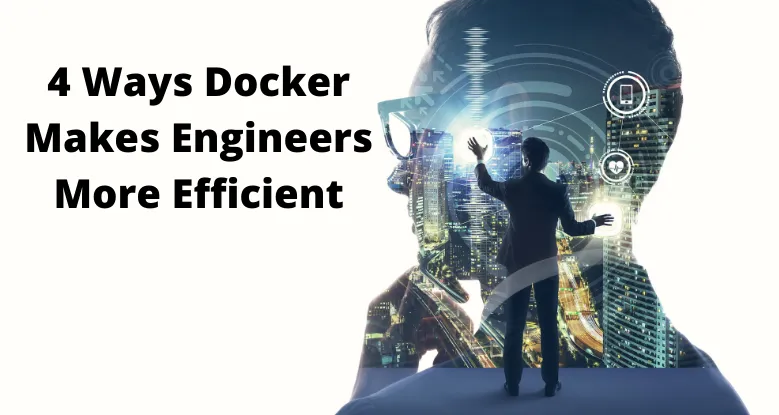
Docker container. If you've attended any tech conferences or read industry publications over the years, you'll know that these words—'Docker' and 'container'—have seen increasing buzz. While the terms are often used interchangeably in software engineering and the IT space, they refer to two different things: Docker is an open-source platform used to build software packages called containers.
The use of Docker has increased in recent years. For the first time in its history, the 2019 Annual Stack Overflow Developer Survey included questions about Docker adoption and respondents ranked it the third most used platform after Linux and Windows. Although the technology of containers is seeing an increase, I find that the technology behind Docker is often misunderstood.In this blog, I will go over some common misconceptions about Docker containers, its benefits, and how Docker can be used with Kubernetes. You can find out more about Udemy in my course on Docker and Kubernetes: The Complete Guide.
What is Docker used for?
Docker has become particularly useful in the DevOps process as a way to automate some of the manual tasks of a DevOps engineer. The DevOps role typically requires troubleshooting complex issues such as provisioning servers and configuring them to run software associated with your company's technology stack.A DevOps Engineer can write a unique configuration file for use on a single server, but with Docker the Engineer can write a single configuration and use it across multiple instances, avoiding cumbersome and manual configuration.
An example of Docker's use in industry is the music-streaming service, Spotify, which runs a microservices architecture with about 300 servers for each engineer on staff. This large number of microservices put pressure on the team's deployment pipeline. By implementing Docker, teams can move a container into their CI/CD pipeline.
Developers can guarantee that the container that passed the build and test process was the same as that used in production.
What are Docker containers?
Containers Package everything you need to build and shipping an application through something called a "container image". This container image exists as a blueprint for executing the container and all its defined operating systems, language libraries, environment variables, and more. Multiple containers can be created using the same container image. . The container itself is a live computing environment whereas the image is a set of instructions to set up the computing environment. You can think of the container image as a cake recipe for a container cake.
Docker is the sandbox where developers can configure very specific dependencies, operating systems and libraries needed in a container for their applications and projects. The use of containers allows these configured packages to be used across computing devices. From your laptop to your coworker's laptop to a cloud server, a container ensures that they are all running on the same operating system and programs.
4 benefits of Docker for developers and IT
Across the board, the use of Docker and containers increases efficiency for both development and IT teams. When developing applications on their local machines, developers need to ensure that they have very specific versions of the software and tools they need for their projects and Docker helps with this. Specifically, those benefits include:
- Onboard teams fast—For engineers starting out at a new company, it's not uncommon to spend their first few days at work working with IT to upload new environments to your systems. Docker helps to speed up new team members by easily replicating a complete environment. Teammates can run a Docker configuration file on their system and start contributing to company projects on the same day.
- Straightforward, consistent collaboration—In addition to rapid onboarding for new employees, Docker simplifies the way engineers collaborate on projects without having to worry about a common setup. Everything needed to work with a fellow developer or a DevOps engineer in a separate office can be found in the container.
- Cost-efficient—In pre-Docker and container times, you usually deployed on a virtual machine (VM); A computer running a piece of software. Even if you want to run software that will never be executed, you still have to use the space on the VM. However, with Docker, more VMs fit on a single instance. A team can run multiple software containers on a VM, including those that will never be executed within the final product, which is a more budget-friendly solution for development teams.
- Secure, fast deployment—Security threats are everywhere and one solution to reduce the potential effects of running untrusted code from third parties is to create a container and run the code there. Assuming there was something harmful in that untrusted code, once I find it, I can remove the container without compromising my entire system. Since a container is an isolated environment, it will not affect the rest of the computer as it is not persisted on computers outside the container.
-
How Kubernetes is used with Docker
A term often used in conjunction with Docker is Kubernetes, an open-source platform originally developed by Google for the management and orchestration of containers. The most widely used implementations of Kubernetes are the Google Kubernetes Engine, running within Google's Cloud Engine, and Red Hat's OpenShift, popular for hybrid cloud uses.
Why use Kubernetes with Docker containers? - Permits multiple Docker containers to work together—With small applications, there is likely to be a container running on the server and nothing else; It is easy to manage. With large applications, multiple containers need to be running correctly simultaneously. Docker itself will not solve the problem of making different containers work together. This is where Kubernetes comes into play; It allows developers to run different containers that communicate with each other.
- Self-healing—Kubernetes has built-in features to help teams manage these multiple servers. If anything goes wrong while running a container in a Kubernetes environment—say, a bug in the code causes the entire server to crash—Kubernetes will automatically detect it and bring the entire container back online.
. - Easy horizontal scaling—Kubernetes provides an easy solution for scaling up apps. Kubernetes can monitor the number of resources a container is using. If a container uses a lot of RAM or CPU for a period of time, Kubernetes will automatically launch additional containers to handle the load. When those additional containers are no longer needed, Kubernetes will shut them down as well.
-
Docker ≠ Virtual Machine
In the end, Docker should not be used as a single answer to each platform question. Many developers know that Docker is somewhat useful for server deployment and management, but it is not a one-stop-shop for all cases. Docker should be used for specific problems. Likewise, some of the benefits of Docker for development teams will not always translate to the specific needs of the project or your company. Like all technical solutions, this is one of many to consider.







