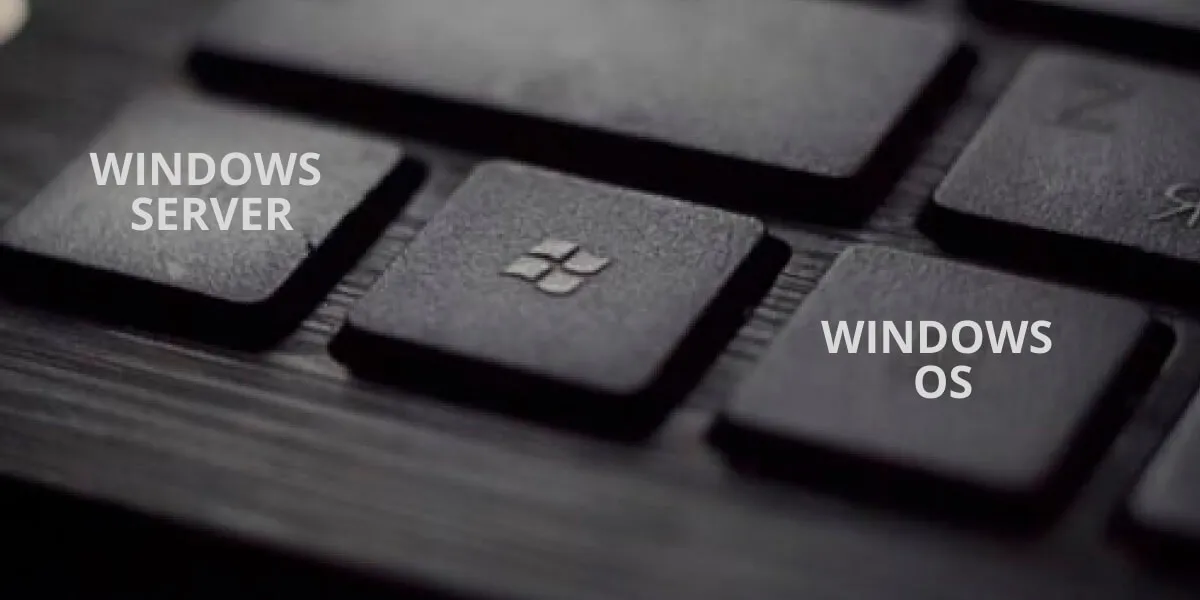
If you are a regular computer user, you may only have come across the standard editions of Windows. Do you know that Microsoft also publishes the entire Windows Server line of its OS? Windows Server is a line of operating systems that Microsoft have created explicitly for use on a server.
Servers are powerful machines specially designed to run continuously and provide the required resources for other systems. This means the Windows Server is used in business settings in almost all cases.
Roles that a server can perform:
-
Active Directory – Active Directory is the user management service that allows the server to act as a domain controller. Instead of logging individually as an individual user into the local computer, the domain controller will handle all the user account authentication.
-
Dynamic Host Configuration Protocol (DHCP) – DHCP is the protocol that lets the server automatically assign the IP addresses to all the devices on a network. In a business set-up, IT staff can take advantage of the greater DHCP functionality in the Windows Server.
-
File and Storage – Having the file server for the company is another common use. It allows to keep the necessary data in the central location and set permissions to control who can access the files.
-
Windows update services – Businesses don’t wish to have all the Windows updates right away at a time. By setting the server as the Windows Update controller, routing all the workstation updates through the server and configuring specific rules for how they must work will become easier.
-
Print services – When a business has several printers across a building, it’s a waste of time for IT professionals to configure them individually for each new workstation. Setting up the print server will easily allow to map printers to the system and reduce redundant work.
Learn more about the servers with Windows server courses at EkasCloud.
Relevant courses that you may be interested in:







